Fix Remote desktop Frozen issue
- Categories Windows Support
- Date July 7, 2020
During this unprecedented time, the requirement for remote working is higher than ever before. More and more people may come across issue with RDP. Today, let's have a look at one issue which is related to the RemoteFX.
Symptom
Remote desktop connection freezes from time to time when connected remotely via VPN, local LAN connection is OK.
Check the Event viewer log:
General:
'Failed GetConnectionProperty' in CUMRDPConnection::QueryProperty at 2884 err=[0x80004001]
Detail:
- <Event xmlns="http://schemas.microsoft.com/win/2004/08/events/event">
- <System>
<Provider Name="Microsoft-Windows-RemoteDesktopServices-RdpCoreTS" Guid="{1139c61b-b549-4251-8ed3-27250a1edec8}" />
<EventID>227</EventID>
<Version>0</Version>
<Level>2</Level>
<Task>4</Task>
<Opcode>19</Opcode>
<Keywords>0x4000000000000000</Keywords>
<TimeCreated SystemTime="2020-05-15T00:09:09.681718500Z" />
<EventRecordID>118408</EventRecordID>
<Correlation ActivityID="{f42094f7-67b0-4c61-9399-038269af0000}" />
<Execution ProcessID="680" ThreadID="4172" />
<Channel>Microsoft-Windows-RemoteDesktopServices-RdpCoreTS/Operational</Channel>
<Computer>8462DC01.xxx.com.</Computer>
<Security UserID="S-1-5-20" />
</System>
- <EventData>
<Data Name="Name">CUMRDPConnection</Data>
<Data Name="Value">2147500033</Data>
<Data Name="CustomLevel">'Failed GetConnectionProperty' in CUMRDPConnection::QueryProperty at 2884 err=[0x80004001]</Data>
</EventData>
</Event>
The error on getting connection property:
'Failed GetConnectionProperty' in CUMRDPConnection::QueryProperty at 2884 err=[0x80004001]
Event ID 227
<Event xmlns="http://schemas.microsoft.com/win/2004/08/events/event">
- <System>
<Provider Name="Microsoft-Windows-RemoteDesktopServices-RdpCoreTS" Guid="{1139c61b-b549-4251-8ed3-27250a1edec8}" />
<EventID>227</EventID>
<Version>0</Version>
<Level>2</Level>
<Task>4</Task>
<Opcode>19</Opcode>
<Keywords>0x4000000000000000</Keywords>
<TimeCreated SystemTime="2020-05-14T23:48:04.621921700Z" />
<EventRecordID>118283</EventRecordID>
<Correlation ActivityID="{f4628003-fd4f-42ce-b64a-ce8c67f20000}" />
<Execution ProcessID="680" ThreadID="10060" />
<Channel>Microsoft-Windows-RemoteDesktopServices-RdpCoreTS/Operational</Channel>
<Computer>8462DC01.xxx.com.</Computer>
<Security UserID="S-1-5-20" />
</System>
- <EventData>
<Data Name="Name">CUMRDPConnection</Data>
<Data Name="Value">2147500033</Data>
<Data Name="CustomLevel">'Failed GetConnectionProperty' in
CUMRDPConnection::QueryProperty at 2884 err=[0x80004001]</Data>
</EventData>
</Event>
'Failed CreateVirtualChannel call on this Connections Stack' in CUMRDPConnection::CreateVirtualChannel at 2498 err=[0x80004005]
- <Event xmlns="http://schemas.microsoft.com/win/2004/08/events/event">
- <System>
<Provider Name="Microsoft-Windows-RemoteDesktopServices-RdpCoreTS" Guid="{1139c61b-b549-4251-8ed3-27250a1edec8}" />
<EventID>227</EventID>
<Version>0</Version>
<Level>2</Level>
<Task>4</Task>
<Opcode>19</Opcode>
<Keywords>0x4000000000000000</Keywords>
<TimeCreated SystemTime="2020-05-14T23:48:14.496602200Z" />
<EventRecordID>118284</EventRecordID>
<Correlation ActivityID="{f420db28-d33c-4c35-a072-bebfe0820000}" />
<Execution ProcessID="680" ThreadID="9516" />
<Channel>Microsoft-Windows-RemoteDesktopServices-RdpCoreTS/Operational</Channel>
<Computer>8462DC01.xxx.com.</Computer>
<Security UserID="S-1-5-20" />
</System>
- <EventData>
<Data Name="Name">CUMRDPConnection</Data>
<Data Name="Value">2147500037</Data>
<Data Name="CustomLevel">'Failed CreateVirtualChannel call on this Connections Stack' in CUMRDPConnection::CreateVirtualChannel at 2498 err=[0x80004005]</Data>
</EventData>
</Event>
Note that the Task category for these logs are all under RemoteFX module.
Resolution:
Try to disable RemoteFX to fix this, there are several settings need to be changed via GPO (either domain Group Policy Editor, or local gpedit.msc):
- Computer Configuration /Policies / Administrative Templates /Windows Components/Remote Desktop Services/Remote Desktop Session Host/Remote Session EnvironmentSet the Use Advanced RemoteFX graphics for RemoteApp to disabled.
-
Computer Configuration /Policies / Administrative Templates /Windows Components/Remote Desktop Services/Remote Desktop Session Host/Remote Session Environment/RemoteFX for Windows Server 2008 R2
Optimize visual experience for Remote Desktop Service Sessions, enabled, choose visual experienceto Text
Apply this setting to the computer OU, on the client machine issue command: GPupdate /force
Restart the machine, problem should be fixed.
Contact Melbourne City IT for a support if you still have the issue with it.
You may also like
-
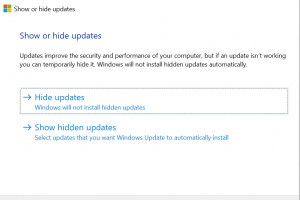
Windows Printing issue
16 December, 2021 -

Monitoring your Hard disk space with Powershell
17 August, 2021


