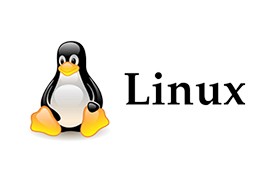Microsoft Support Melbourne Experts – Microsoft Professional Support
As a Microsoft Certified Solution Expert are ideally positioned to sell, install, service and support service and install a complete range of Microsoft Products.
All of our IT engineers will carry at least one Microsoft Certification, whether it be a Microsoft Certified Professional (MCP), Microsoft Certified Systems Engineer (MCSE)

Windows
Our team has been working with Windows since 95 back in the middle 90s. The latest incantation is Microsoft Windows 10, which includes a massive reworking to include enhanced functionality for the latest trend in tablet computing. Many of our clients are still running Windows 7, one of the fastest and most reliable systems to come out of Microsoft for years. But now there seems to be a choice to make …. Windows 7 or Windows 10? The answer depends on your business requirements.
EMS (MDM MAM)
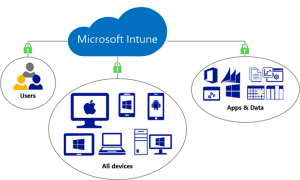
Microsoft Intune is a powerful and flexible cloud-based solution that offers a unique opportunity to streamline business management and transform digital output delivery. In the modern workplace, business devices are generally unmanaged, and this can be very problematic. As an advanced single endpoint management solution, Intune focuses on mobile device management (MDM) and mobile application management (MAM) to help companies overcome the challenges with mobile and pc management.
Microsoft Intune Benefits
Intune offers great flexibility when it comes to managing your business devices via cloud computing, including both company-owned and personal mobile devices. You have the power to select the level of management control your business has over these devices through Intune enrolment. Intune enrolment enables device management and places control of every device enrolled in the hands of site administrators. Depending on the degree of management you select, administrators can:
- View all enrolled devices and each device’s activity records, allowing you to track which device has accessed which records and when.
- Ensure devices are up-to-date and operating using the latest security software through configuration to minimise the risk of poor performance and cyberattacks.
- Leverage cloud for insights and identify devices that are and are not protected and compliant with GDPR regulations through the reporting tool.
- When a device is no longer in use or has been lost or stolen, administrators have the ability to wipe data and therefore safeguard business information.
- Manage network access and issue certificates to devices enabling simple Wi-Fi access and VPN connection for authorised users.
Intune puts you in control of your business devices
Some organisations opt for greater authority when it comes to company-owned mobiles. This requires Intune enrolment from both mobile devices and device users. Through enrolment, you will have the ability to manage every aspect of the device, from security to features and settings. As a highly configurable technology, you can determine your Intune policy settings in alignment with your organisational requirements to manage devices and protect corporate data.
In regards to personal end-user mobile devices, with Intune you have the option to select varying levels of management control. This will accommodate the personal preferences of your staff members who may choose to only agree to part business administrator control. To gain full access to your business systems end-users will be required to enrol their devices in Intune, therefore providing you with adequate management control. On the other hand, users may only request access to certain IT services. In this case, you can activate app protection requirements on Intune where multi-factor authentication (MFA) is obligatory for the use of these applications.
Melbourne City IT can help to integrate your onsite infrastructure with Intune, monitor your Microsoft Intune system and guarantee maximum performance.