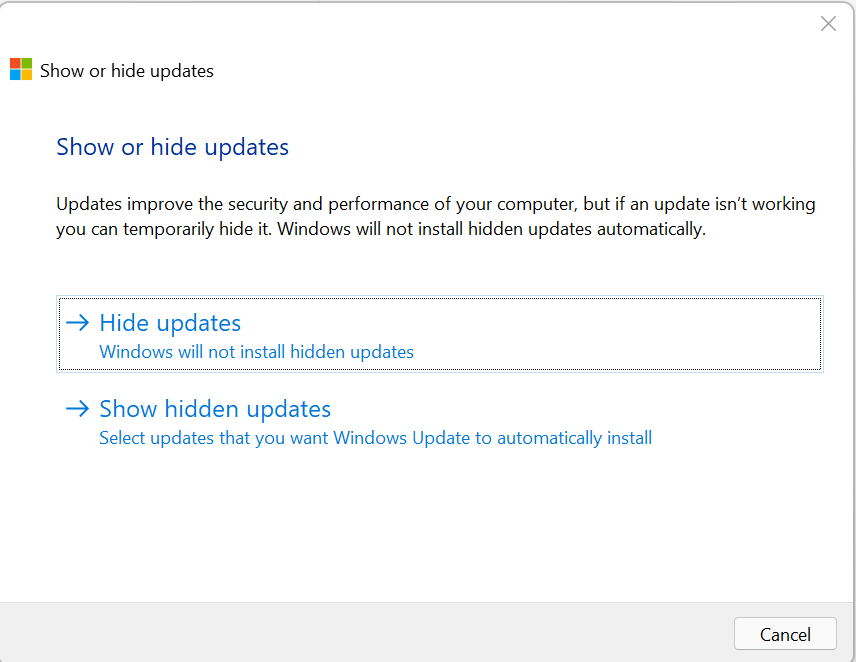Windows Printing issue
- Categories Windows Support
- Date December 16, 2021
If you are experiencing a print issue, such as document hang for a few minutes, or can't add network shared printer. Try our fix:
Step 1, Remove the latest update
There are two known updates may cause this issue in 2021, one is October update KB5006670, the other one is November update kb5007186.
Go to control panel > Programs and Features, on the left panel, find View installed updates, find the update , click and then click Uninstall.
Step 2, restart and hide the update
If you think removing it will fix the issue, after a few days, this print issue will come back again.
Download the tool to hide windows update.
Run it and click Next, the tool will search for updates for a while, then click Hide updates.
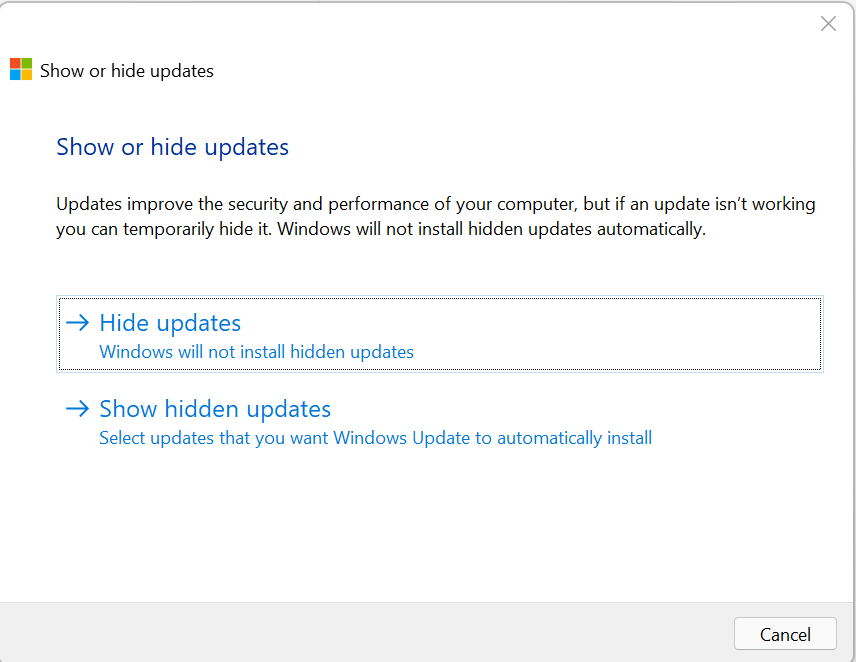
Then tick the update you want to hide and click Next. You will see a Resolving problems window and then a window with all the issue fixed.
now close the Close and this issue is fixed.
You may also like
-

Monitoring your Hard disk space with Powershell
17 August, 2021 -

Fix Remote desktop Frozen issue
7 July, 2020